3D Printing / CAD
3D models have two sides: an outside and an inside. The outside is what you will see on the printed model, while the inside is what you will see if you cut a hole in the design. Since a CAD model is made out of triangles, it also has an inside and an outside. The outside of the triangle is called a “normal”. If the normal is flipped, it can cause issues with making water-tight STL files. If this happens, the printer’s slicing software could get confused and result in a failed print job.
Read More >>
Before starting, we just want to remind you that every printer and resin has a different ideal set of parameters. Today we are using a Tiger 3D HD with the Burgundy Resin and we are using the software included with the machine to complete the print. Our first variable is "Thickness," whiich is the thickness of each layer of print. This is the same as your desired z-axis resolution set by your slice tool. For todays print we are using 30um.
Read More >>
Watch how a 3D printed model is printed and then cast using Solidscape printers and other machinery.
Read More >>
Shop By
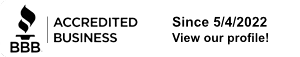



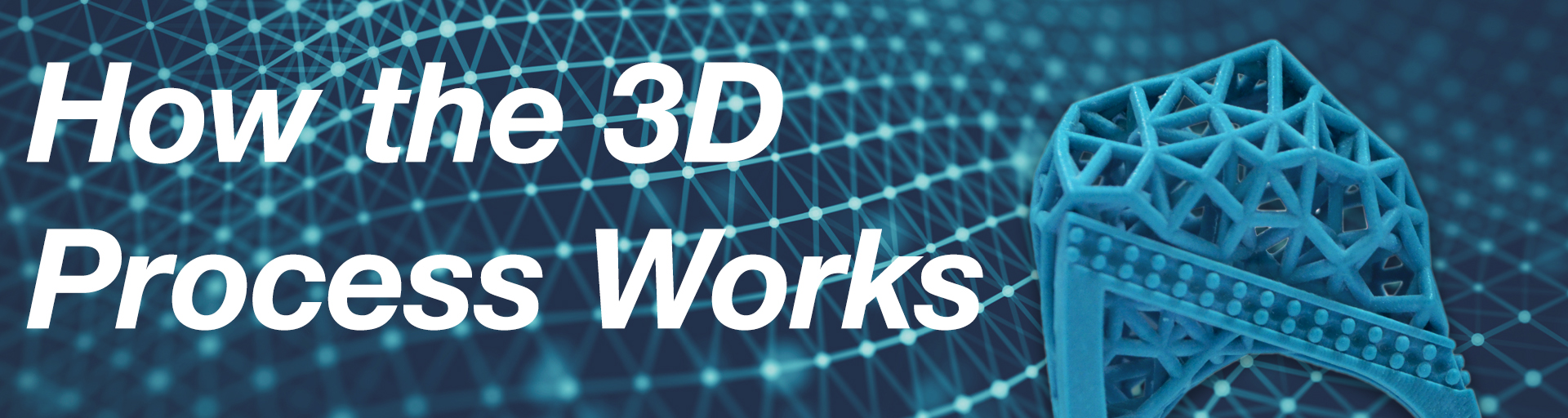
Log In