Aligning an EletrroLaser the binocular reticle pointer - Tips & Tricks
<--View Previous Screen
The reticle pointer may sometimes not be aligned with the actual shot point. This can occur when the welding machine is moved or lifted.
Impacts with the microscope can also cause misalignments between the reticle pointer and the actual shot point. In any case, these minor optical defects can be compensated for by performing regulation of the pointer. First of all, you will need to align the binocular :
- Check and fasten the binocular position screw (use the 2,5 mm hex head wrench supplied with the machine);
- Calibrate the binocular, by following the instructions provided under paragraph 7.5.1

To check and - if necessary - correct the alignment of the reticle pointer, please follow the indications below (Fig. 9-3):
- Place a small piece of sheet metal in the welding chamber, in a stable position and in full visual focus;
- Shoot a single low pulse at the previously inserted sheet metal;
- Looking through the microscope, use a 3 mm hex key to turn screws 1 and/or 3 with very small movements, until the reticle overlaps with the point in which the shot hit the sheet metal. It is important to operate on one screw at a time as each one causes a distinct movement:
- Screw 1 controls vertical movements (North-South);
- Screw 3 controls horizontal movements (East-West)
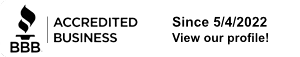


Log In